It's time to upgrade your home's exterior. But where do you start? Selecting colors and materials for roof shingles and matching them with other features can be challenging. Thankfully, the online GAF Virtual Home Remodeler is here to help you visualize the endless options available by mixing and matching shingle styles along with colors for aspects like siding, trim, and doors. At no cost, you can become your own designer—you can even upload a photo of your home and experiment with new colors and styles to your heart's content. Here's how it's done:
Getting Started
Navigate to the GAF Virtual Home Remodeler. Then, enter your zip code to see what products are available in your area.
Selecting a Photo
The GAF Virtual Home Remodeler has two options to help you design your home.
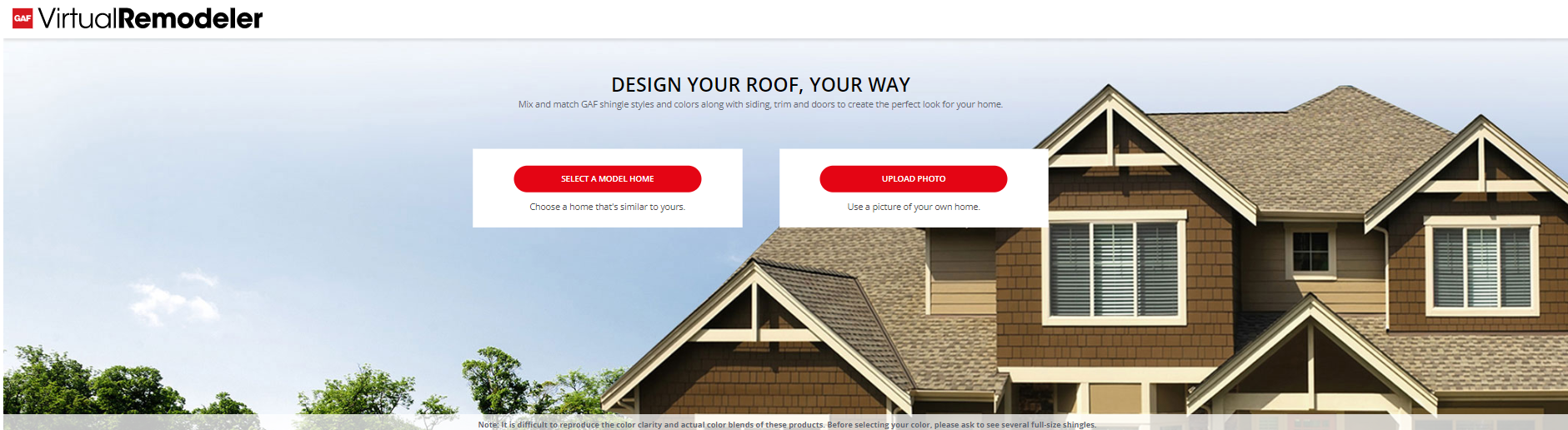
Option 1: Upload a Photo of Your Home
1. Take a photo of your home's exterior.
- Capture your home straight-on rather than at an angle. Include as much of the roofline as possible.
- To allow the Remodeler to give you the most effective results, take the photo in daylight but not in harsh sunlight—you'll want to minimize shadows.
2. Upload your photo.
3. Click "Start your Project."
Option 2: Use an Image from the GAF Photo Library
If you can't get a good photo of your house—if you have trees in the foreground, for example—using an existing image that closely resembles your home is a good option.
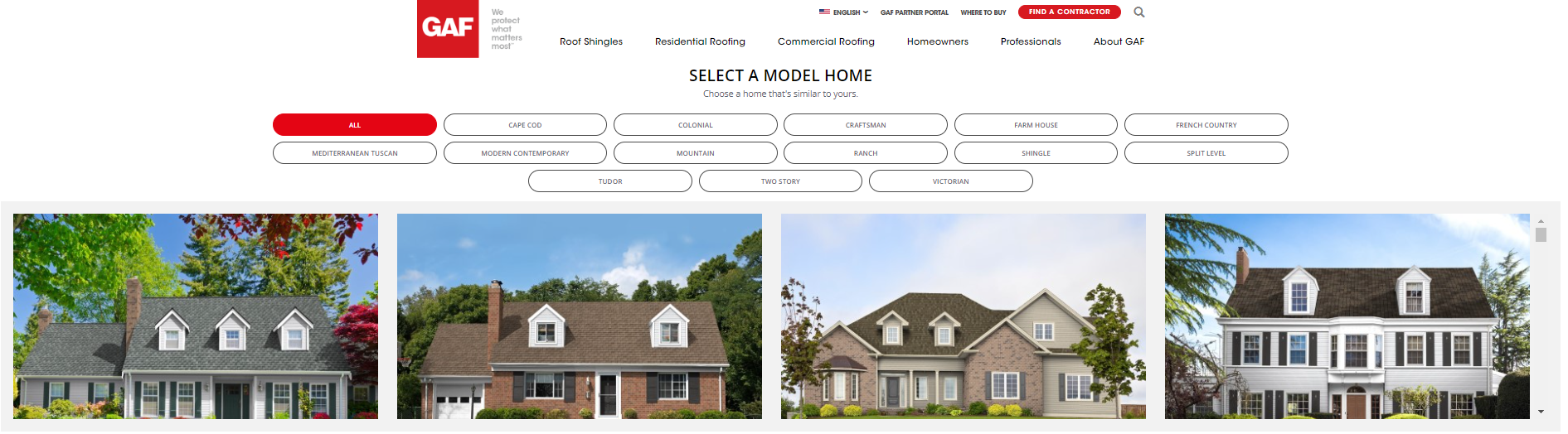
Taking on the Role of Designer
Next, have some fun designing your own house project! Play around with different shingle colors and exterior home design styles.
- Select a shingle collection available in your area. Review the different collections and experiment with a type and look that suit your needs. For example, new Timberline® UHDZ™ Shingles feature our patent-pending Dual Shadow Line that adds depth and dimensionality to your roof by creating the impression of attractive sunset accent shadows. Do your research before selecting a particular collection to make sure you're hitting on the combination of aesthetics and protection that works best for you, rather than focusing on aesthetics alone.
- Once you select your collection, experiment with different colors to get a feel for the options. You can go wild!
- To customize your home's exterior design even further, use the additional edit functions to change the color and material of your siding and trim.
Downloading and Sharing
When you're happy with your home's virtual exterior remodeling, click the "Download" function on the top right of your home's image. The download will include a PDF that outlines the products you selected for your exterior remodeling. You can also print, email, or even share your virtual home's makeover with friends and family for that all-important second — or deciding — opinon!



