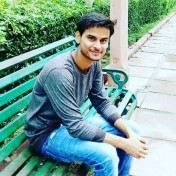Create your Blog Site in Just 10 mins
In this post, I will show how to create your own blog site in just 10 mins.
Introduction
So If you want to start your own blog and you want to know how to create a Blog site which is fully managed by you then you are in right place.
As per my experience, I have tried writing on multiple Platforms but I found Medium the best, If you are writing for sharing your knowledge with a greater audience then Medium is the best place.
But if you want to create something of your own and you want to manage it also then It is a good idea to try your hands on creating a Blog site and then publish your content there and learn how to bring the audience to your website.
Now there are multiple vendors which provide you free services of creating your blog site on their Platform and then using it for free, but in that case, they will own your content and you will not get any monetary benefits also.
Some popular free vendors are Blogger, WordPress, Wix etc.
Choosing the right platform
Now as we know still 70% of internet blog sites are hosted on WordPress which makes it the most popular platform for creating Blog sites. So it is a good and trusted choice to select WordPress for creating a website.
Apart from creating blog sites, WordPress has the capabilities to help you in creating any kind of web application. So it is good to invest some time in understanding and learning WordPress Because it will give you more knowledge about How websites work, How to create different websites, and How to use SEO. How domain and hosting work and a lot more.
Steps to create a Blog Site
- Select and Buy a Domain Name from any vendor like Godaddy or Hostinger.
- Buy WordPress Hosting from any Platform
- Now Install WordPress in your hosting
- Select a Theme of your choice for your Blog
- Now fill up the content on your website.
If the Above 5 steps are done then you are live with your website.
- Select and Buy a Domain Name
The name of your website should be appealing then it will help you in get more audience, Apart from that for buying cheap domain names you can search on different hosting platforms like Hostinger, Godaddy, NameCheap, BlueHost etc.
My website name is DoubtUnboxed.
2. Buy WordPress Hosting
For Buying WordPress Hosting you can compare different plans of different hosting providers, After finalizing the plan you can search for the coupon online.
Applying those coupons will save extra money for you.
I have found plans from Hostinger and GoDaddy are better and more trusted compared to other vendors.
I have got hosting at a cost of 3000 rs. for 4 years from Hostinger!! How?
I have searched their plans and compared them multiple times with other vendors then searched for coupons and got the best deal.
If you want to host multiple WordPress websites you can go with the option of MultiSite.
** If domain and Hosting are from different Platforms you can move your nameservers to the same Platform where your hosting is.
3. Install WordPress
After purchasing the Hosting install WordPress on your hosting by visiting the manage hosting option.
Configure username and password for your WordPress and remember it.
4. Select a Theme
Selecting a Theme is like selecting how your website will look, I have selected NewsCard Theme. After selecting Theme you should download and install it on your WordPress.
After installing you can go to the Theme -> Customize option and set the data for your site.
5. Fill up the content
To fill the content first you can decide Header section like your Logo, TagLine then categories and SubCategories and add them into the Header section.
After creating categories now you can add them to Main Menu. This you can do from the Theme -> Customize -> Menu option.
After adding it, Now you can think about Plugins If you need any, Some common Plugins are Elementor for writing, and Yoast SEO for managing the SEO of your site.
After this, you can just start writing content on your website. It will take hardly 10 min to set up your WordPress blog.
In my WordPress Blog, I am writing tech stories about Java, Spring Boot, DSA, System Design and Microservices.
If you have any doubt about setting up your blog let me know.
So after setting up your blog you can learn about how to write great content.
Thanks for reading!!
Follow: LinkedIn